Articles in this section
How do I request my UPS Account Number?
Get your UPS Account Number
Login to your https://ups.com account or register an UPS Account on https://wwwapps.ups.com/doapp/signup
Please make sure that the correct Country or Territory is selected
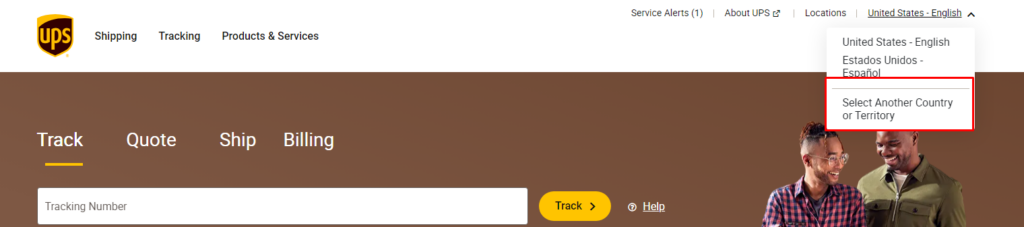
After you’ve successfully signed up for a new UPS Account, you should find your UPS Account Number on the confirmation page or receive an email from: accountconfirm@ups.com where your UPS Account Number is listed.
No UPS Account Number yet?
- Navigate to https://wwwapps.ups.com/ppc/ppc.html/payment
- Select “Add a payment method” and open the Dropdown
- Click on “Add new Account”
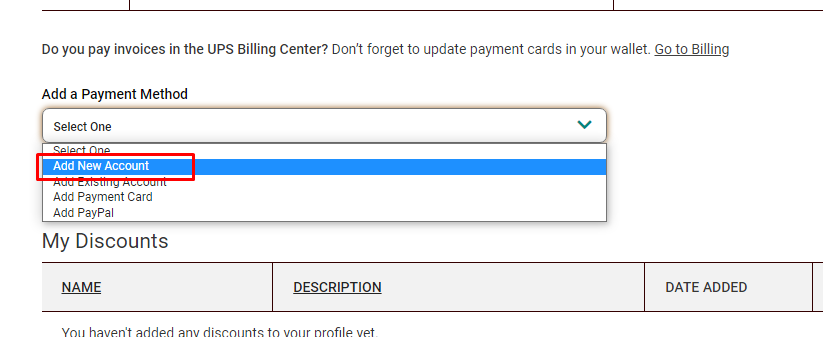
As soon as you’ve created a new UPS Account Number, it should be visible on this page with the Method “Account”
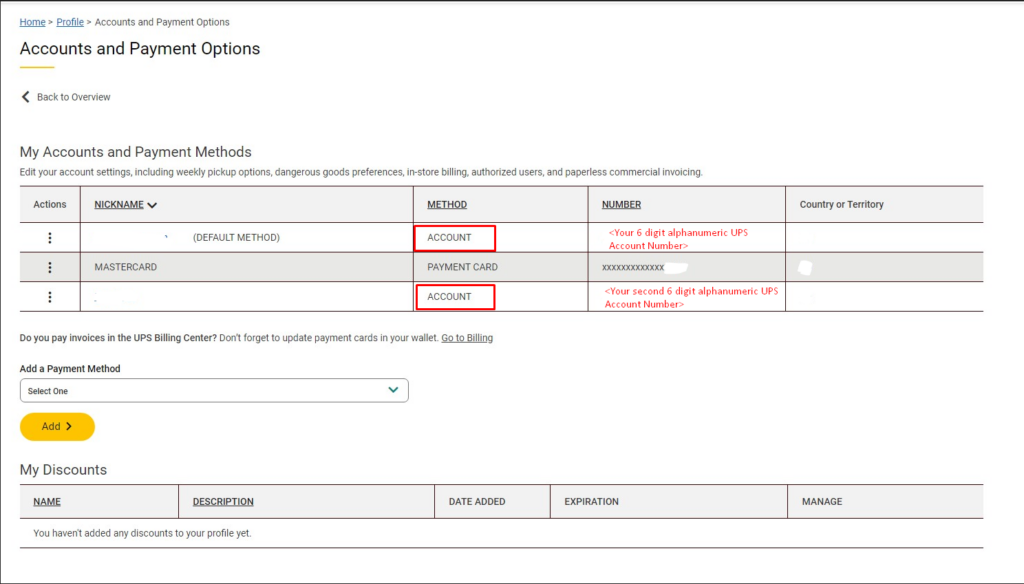
Already have an existing UPS Account Number
If your UPS Account Number is not listed on https://wwwapps.ups.com/ppc/ppc.html/payment yet, please follow the below steps to add it to the page
- Check your inbox for an email from: accountconfirm@ups.com
2 Navigate to https://wwwapps.ups.com/ppc/ppc.html/payment
2.1 Select “Add a payment method” and open the Dropdown- Click on “Add Existing Account”
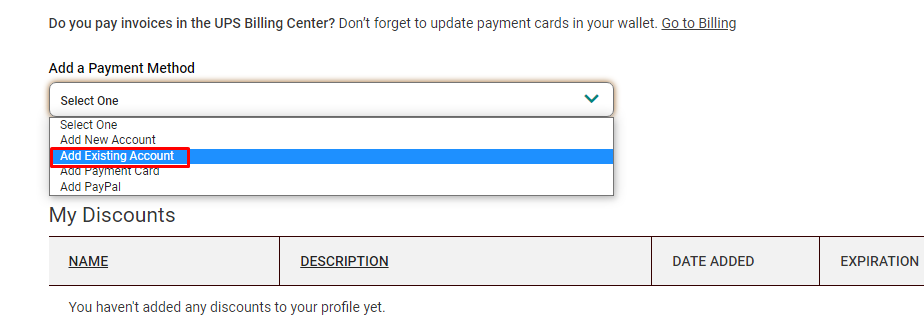
Troubleshooting
Sometimes UPS is flagging this operation as a fraudulent operation and is not continuing the process of generating or linking a UPS Account Number. Instead you have to reach out to your local https://ups.com Customer or Technical Service representative. The message looks like
If you can’t reach anyone under this number, please reach out to UPS Technical support team. You can find the local number on https://www.ups.com/de/en/support/contact-us.page . Please make sure you have the right Territory set to get the right phone number. You can also open a support ticket so we can support you with any issues.
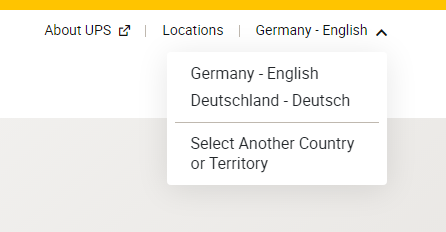
Was this article helpful?
Have more questions? Submit a request