Articles in this section
Enroll to UPS Paperless Invoice
Login to the ups.com profile.
From the blue circle, which is your profile, click Accounts and Payment.
From the Actions column select View Account Details, for the account number in question.
Expand “Paperless Commercial Invoice” by clicking the Plus (+) symbol. There you can click the “Edit My Preferences” button.
You will see the options to add a Letterhead and Signature.
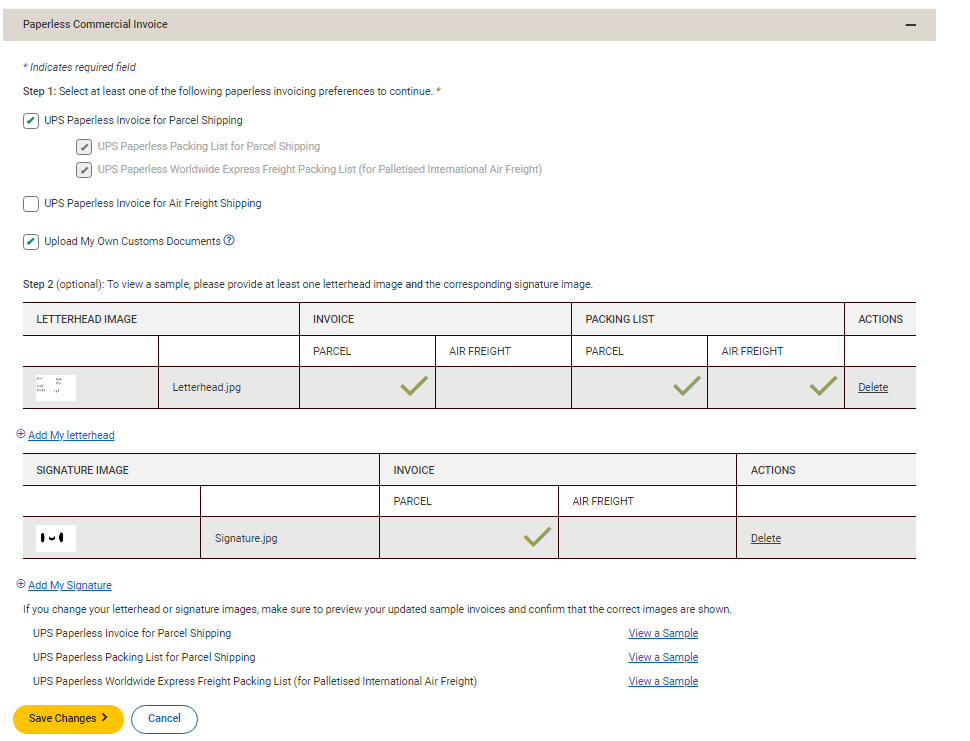
Was this article helpful?
Have more questions? Submit a request