Articles in this section
6. Setting Length Width Height for Product
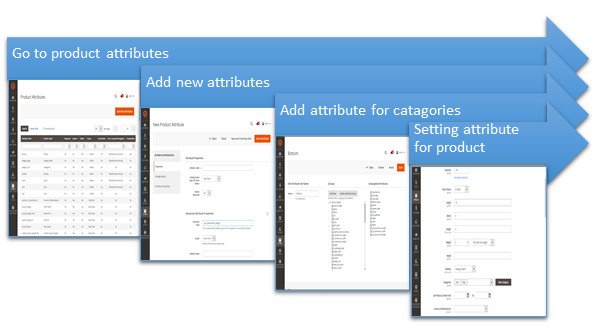
Figure 56 – Setting Length Width Height Flow diagram
1. Go to product attributes
- Login Magento admin page -> Stores -> Attributes -> Product
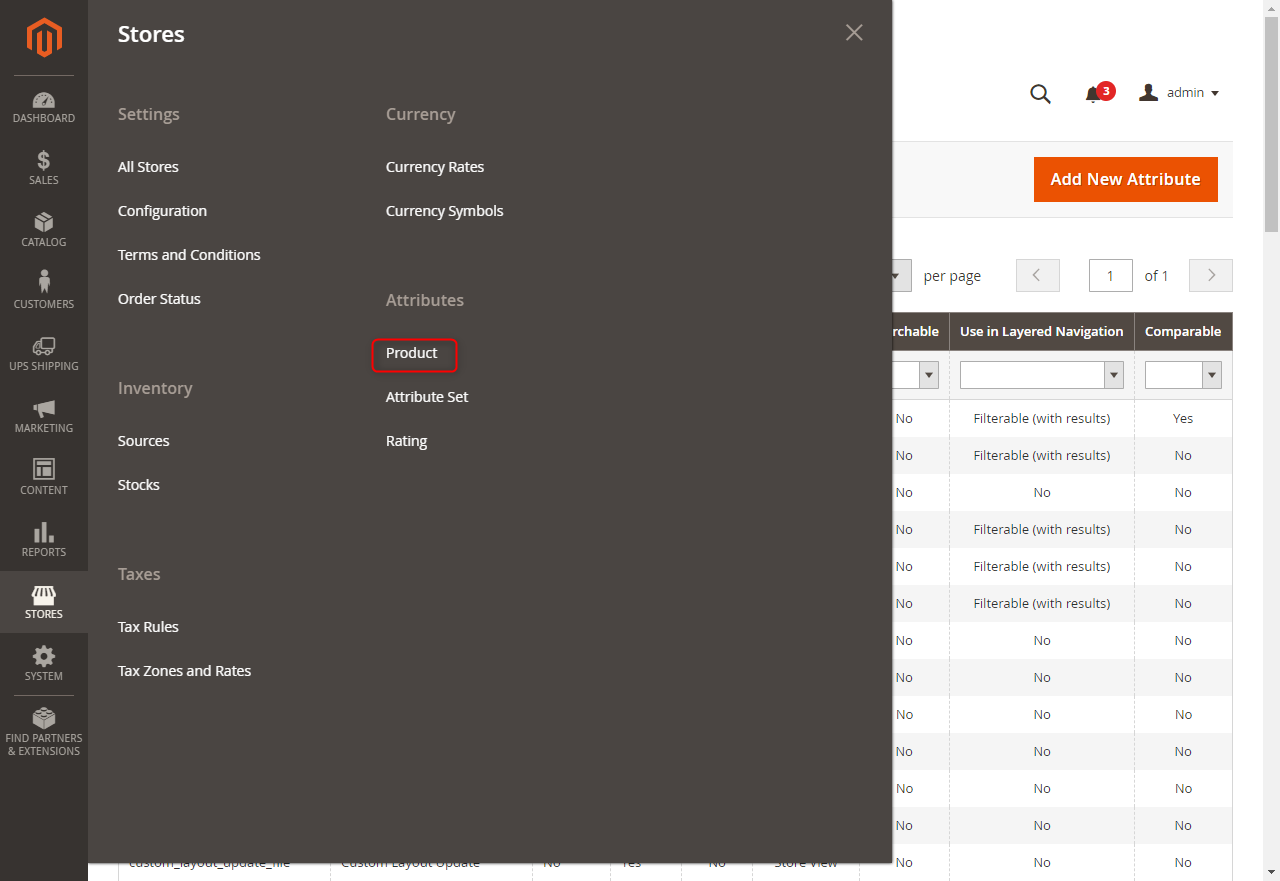
Figure 57 – Go to product attributes
2. Add new attributes
- Click Add New Attributes button
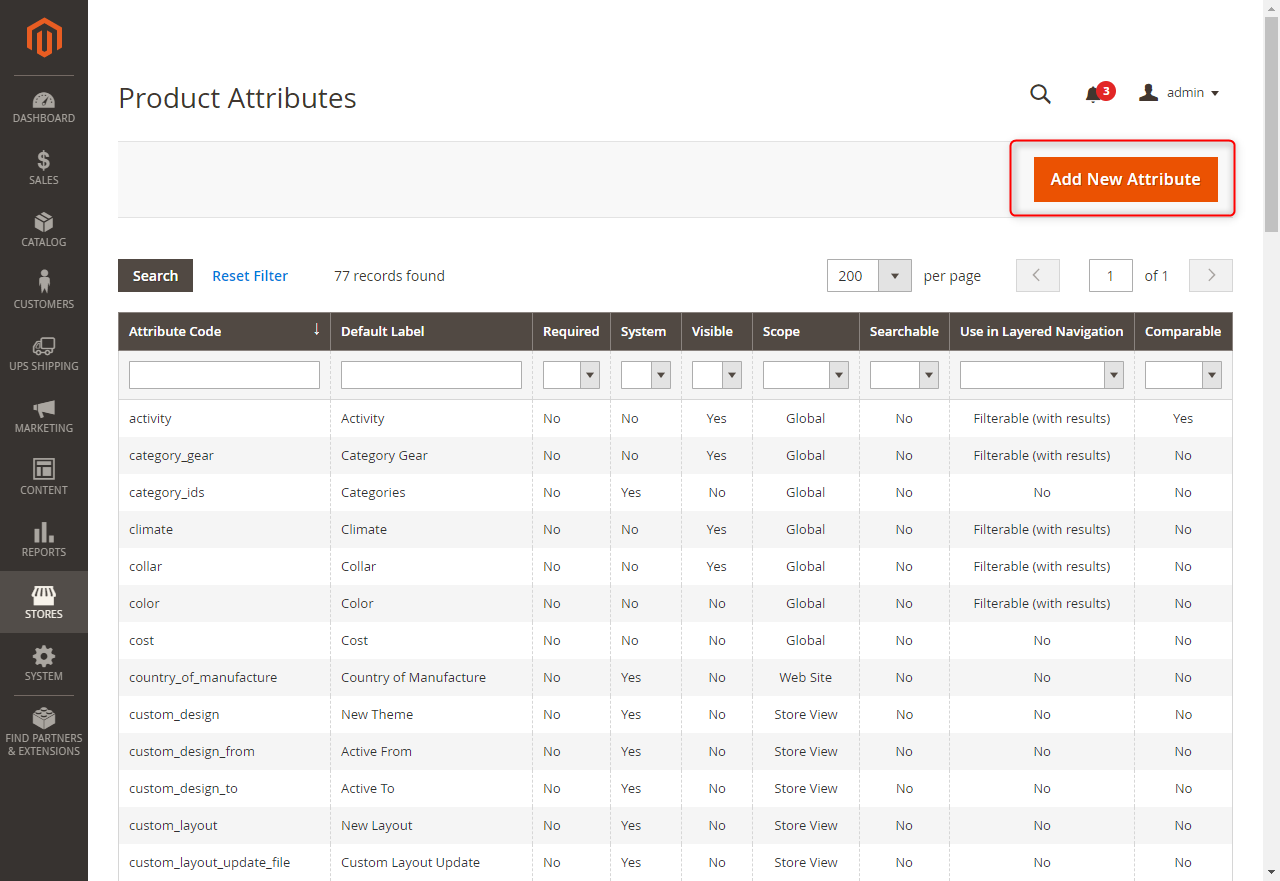
Figure 58 – Add new attributes
- Input valid value for “Default Label” field.
- Input “ups_dimensions_length” for “Attribute Code” field
- Click “Save Attribute” button
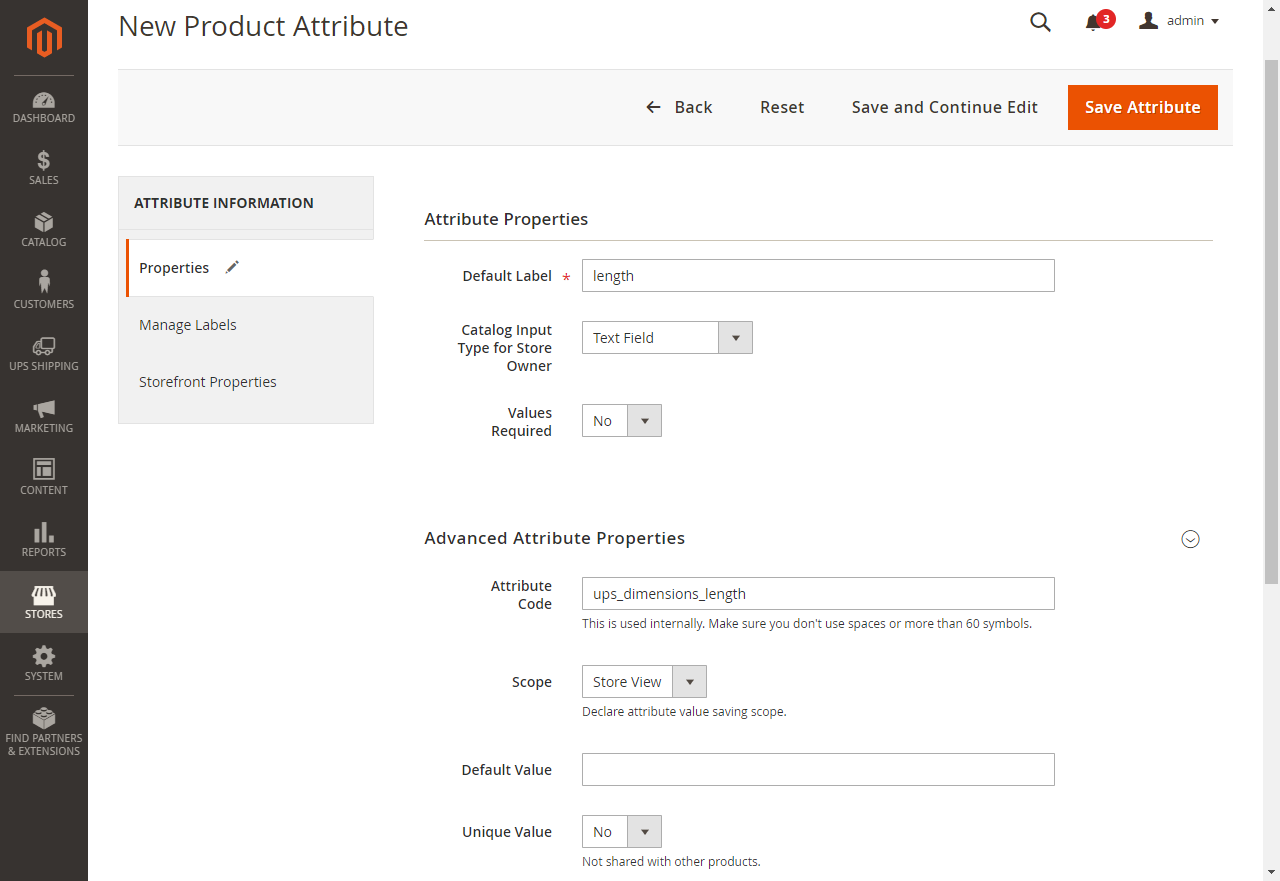
Figure 59 – Add ups_dimensions_length
- Do same step with ups_dimensions_width and ups_dimensions_height
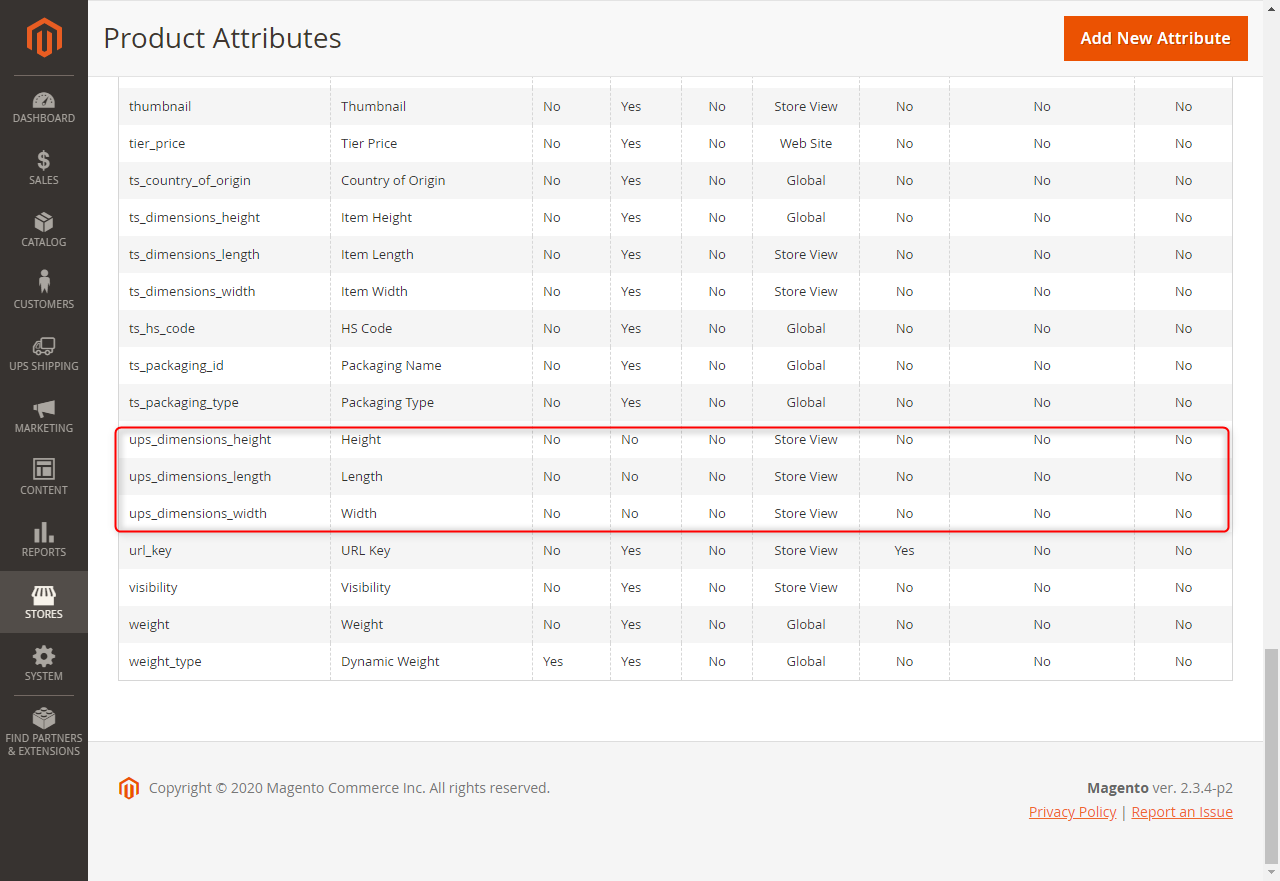
Figure 60 – Complete add attribute
3. Add attributes for categories
- Go to Stores -> Attributes -> Attributes Set
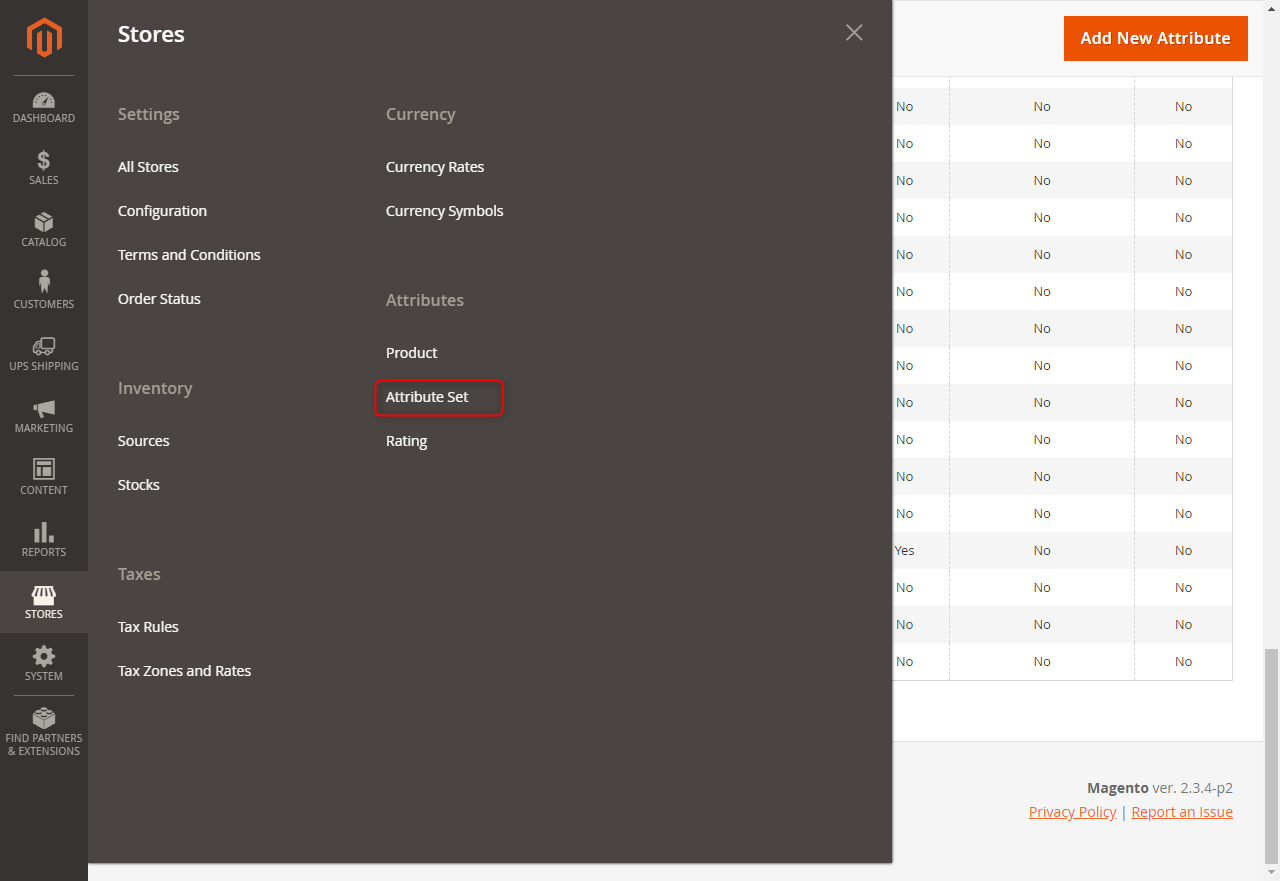
Figure 61 – Attribute Set
- Click first Categories
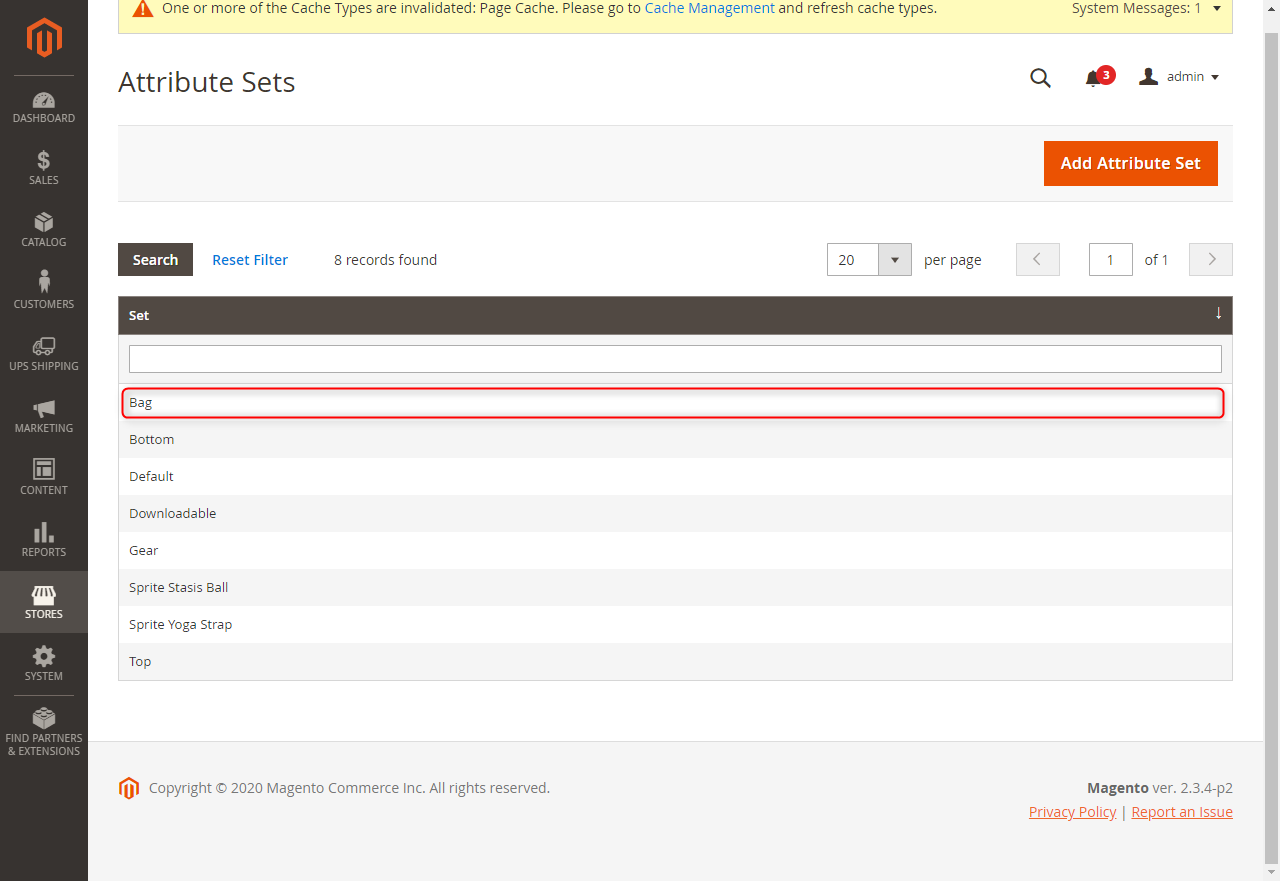
Figure 62 – Choose Categories
- Drag 3 attributes ups_dimensions_length, ups_dimensions_width, ups_dimensions_height from “Unassigned Attributes” to “Groups”
- Click “Save” button
- Same do step with another categories
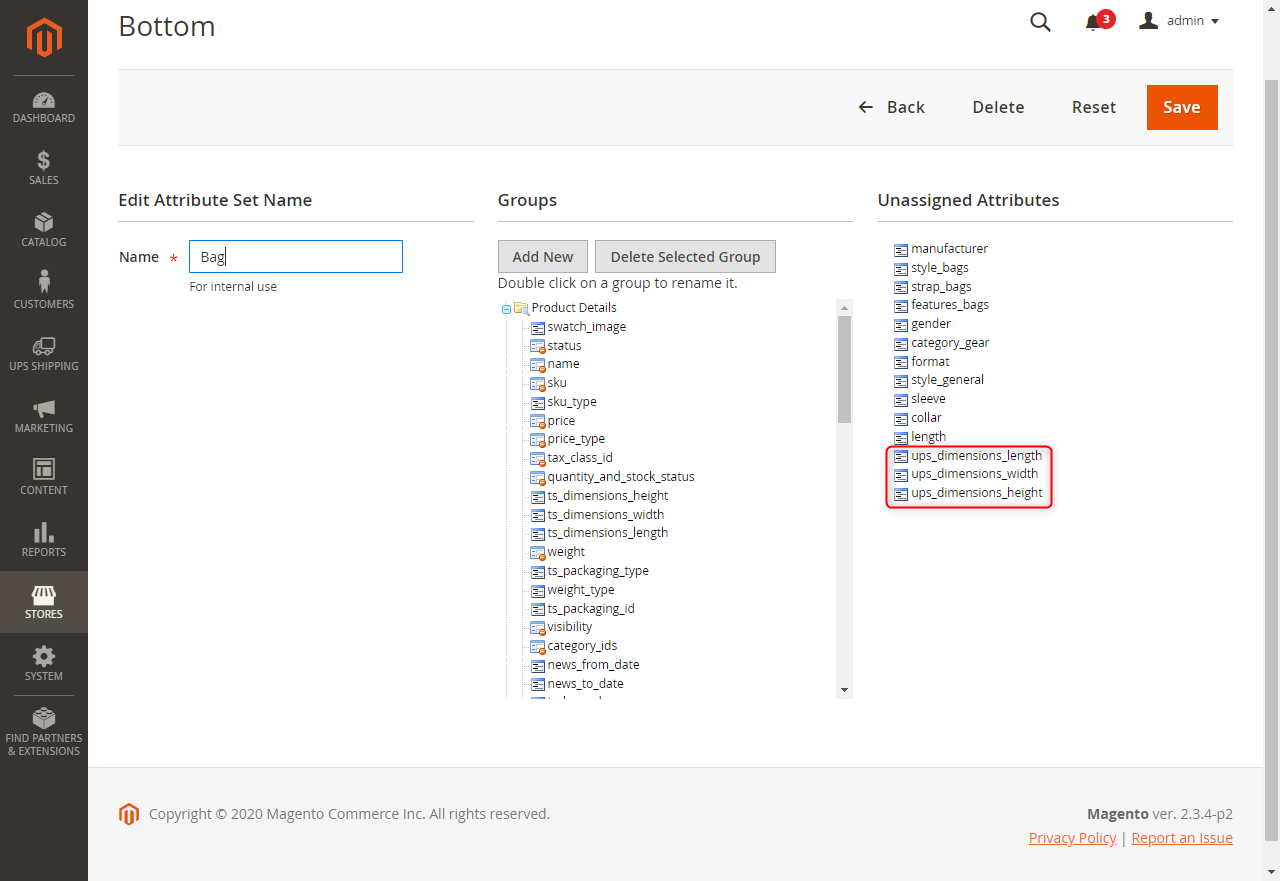 Figure 63 – Unassigned Attributes
Figure 63 – Unassigned Attributes
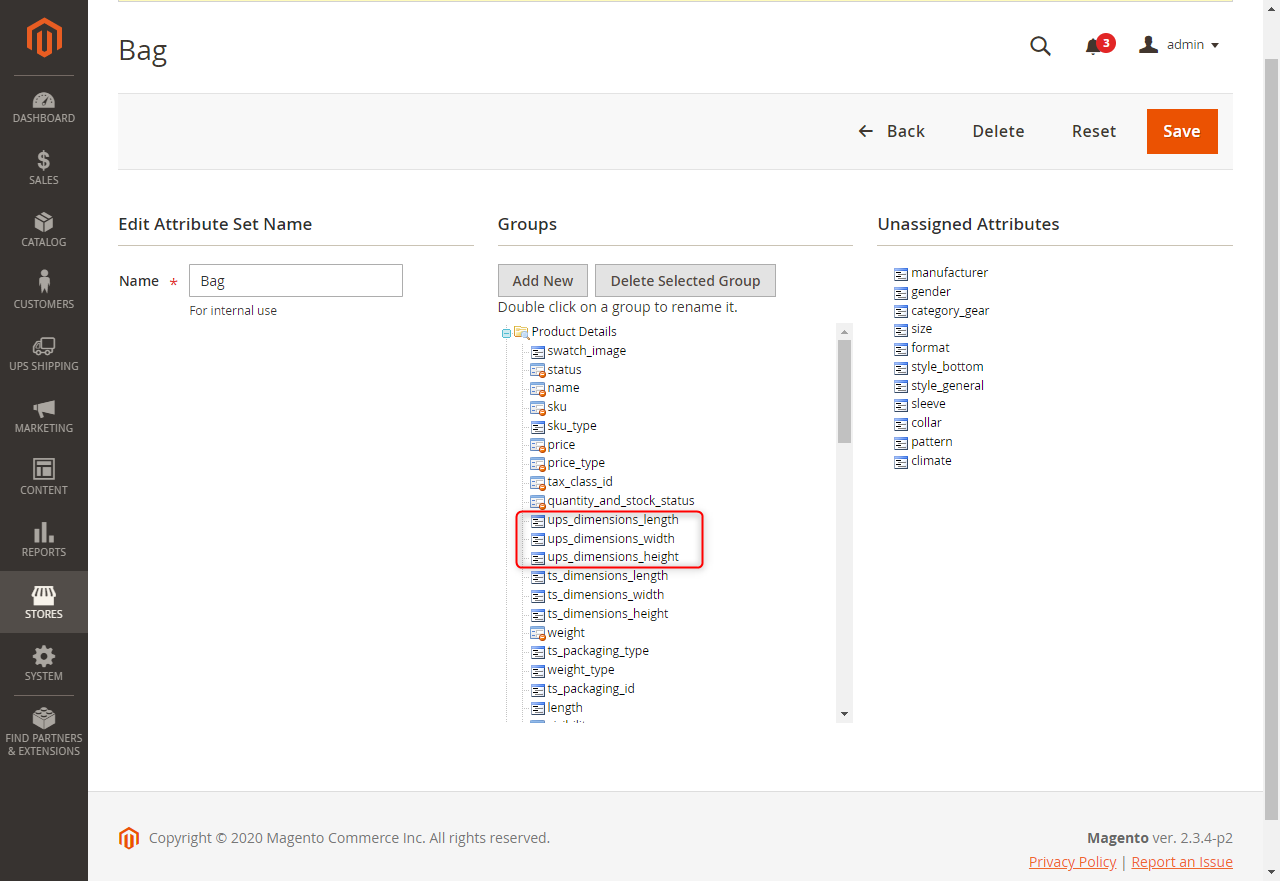
Figure 64 – Complete Drag
4. Setting attributes for product
- Go to Catalog -> Products
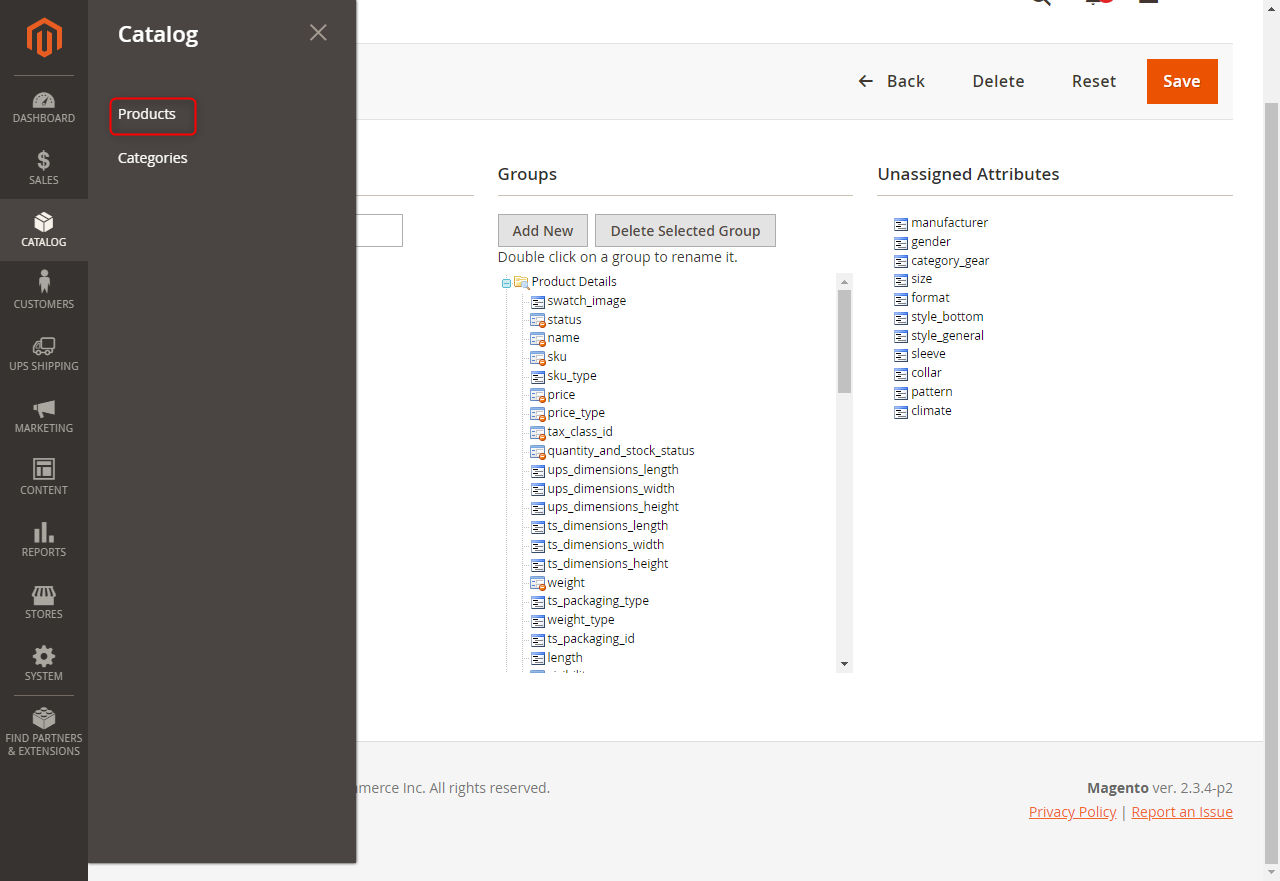 Figure 65 – Go to Product
Figure 65 – Go to Product
- Choose 1 product and setting length, width, height.
- Click “Save” button
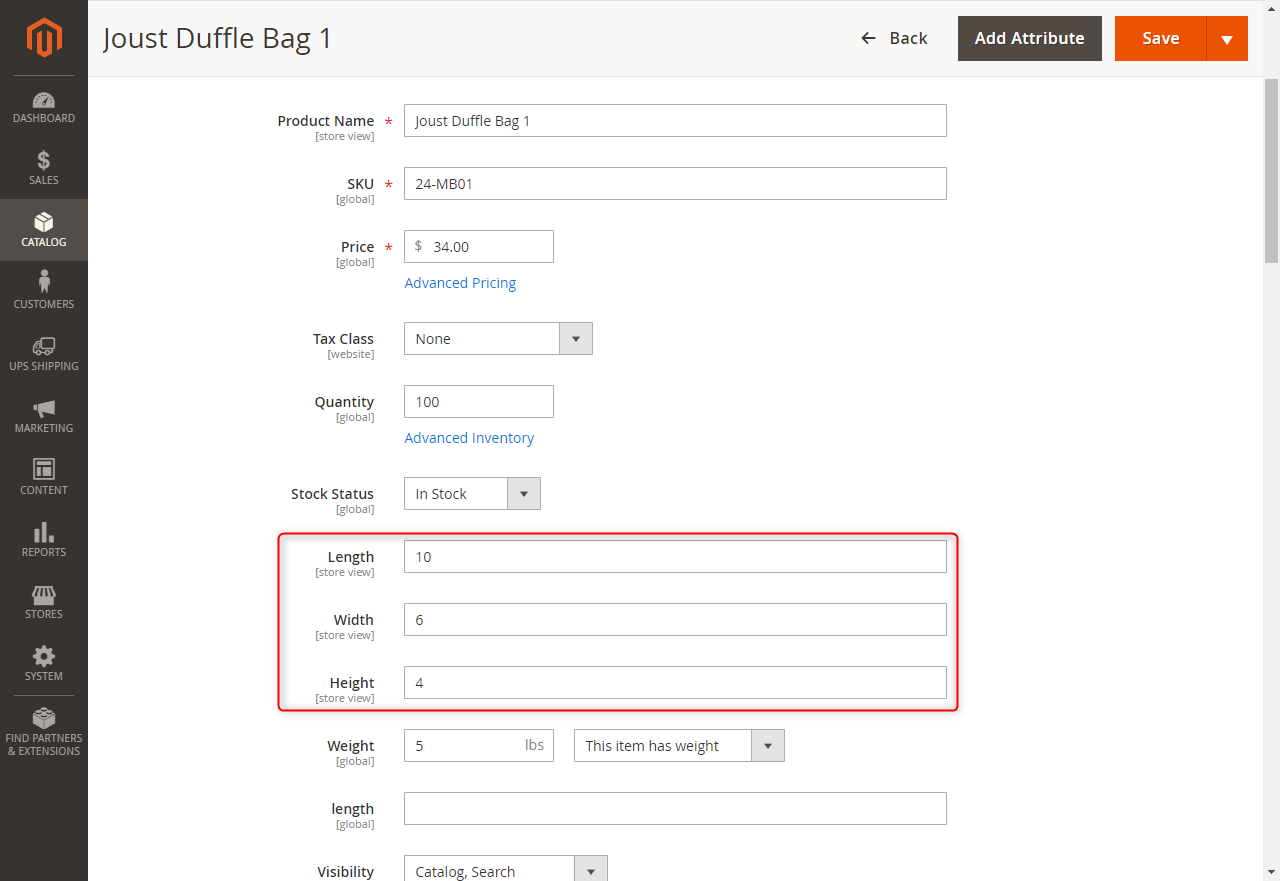
Figure 66 – Setting attribute
- Unit of length, width, and height dependent unit of weight. If unit of weight is lbs, unit of length, width, and height will be inch. If unit of weight is kg, unit of length, width, and height will be cm.
- You can go to Stores -> Settings -> Configuration -> General -> General -> Locale Options -> Weight Unit for setting unit of weight.
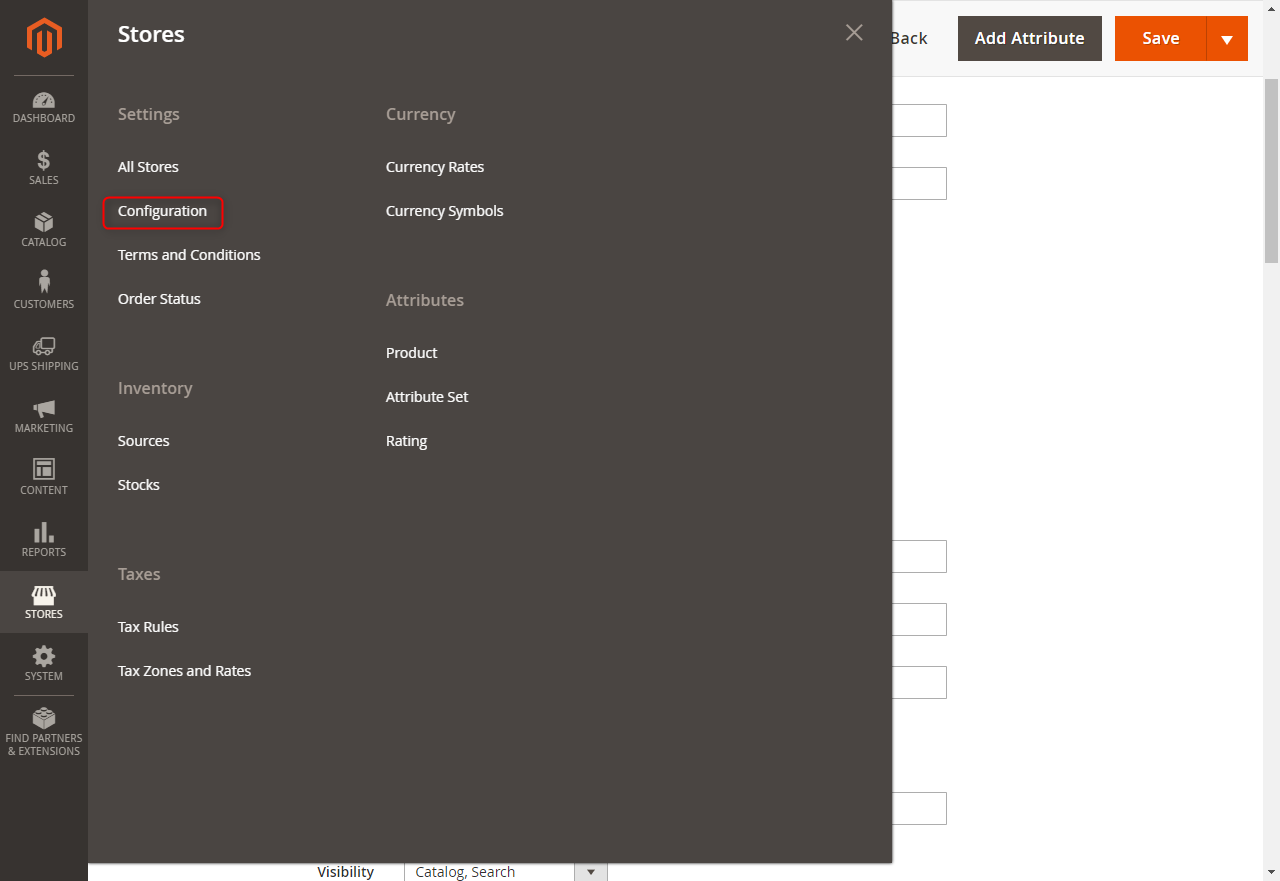
Figure 67 – Configuration
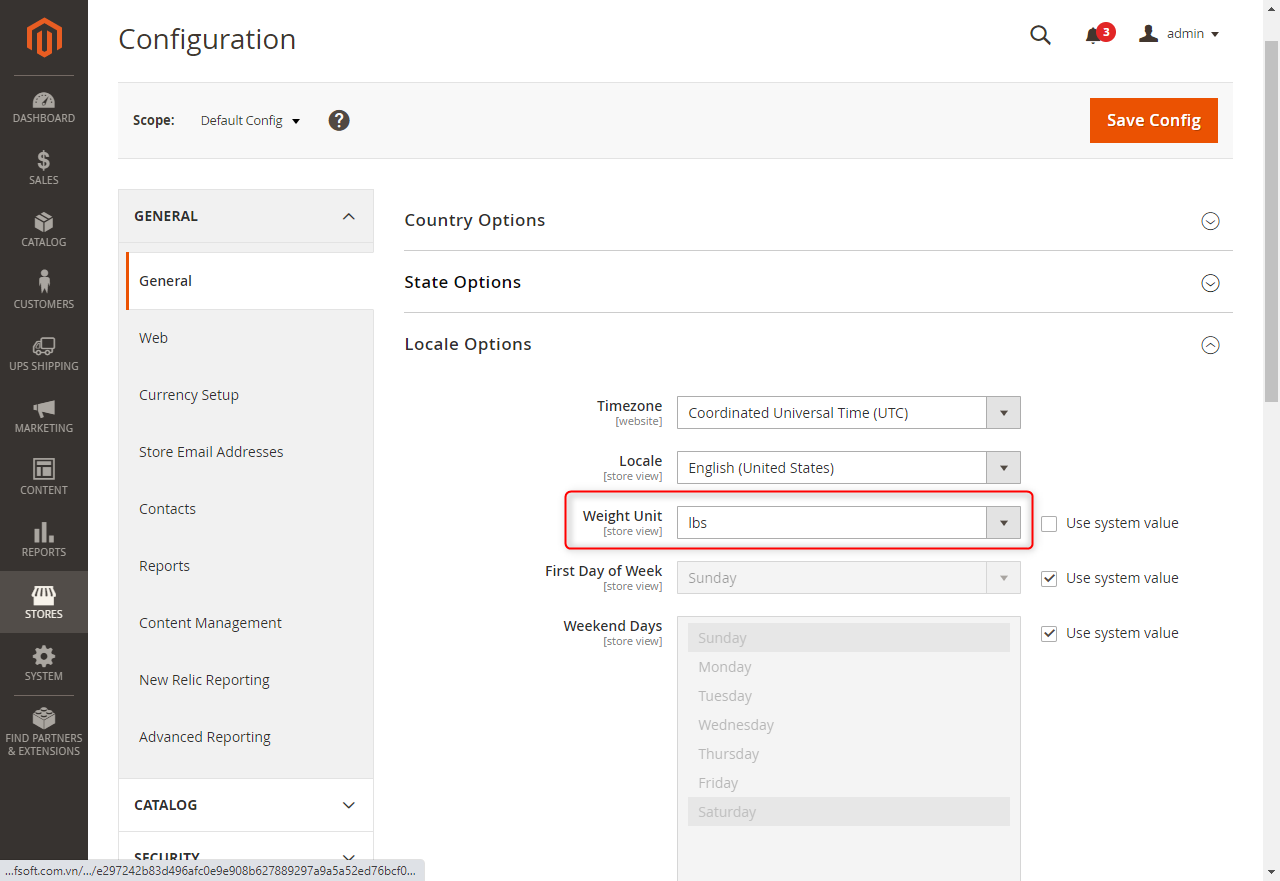
Figure 68 – Setting unit of weight
Was this article helpful?
Have more questions? Submit a request