Articles in this section
3. Uninstalling UPS Shipping and UPS Access Point®: Official Extension
To uninstall a Magento 2.x extension:
1. In the Installed Extensions section, click Uninstall from the Actions list as the following figure shows.
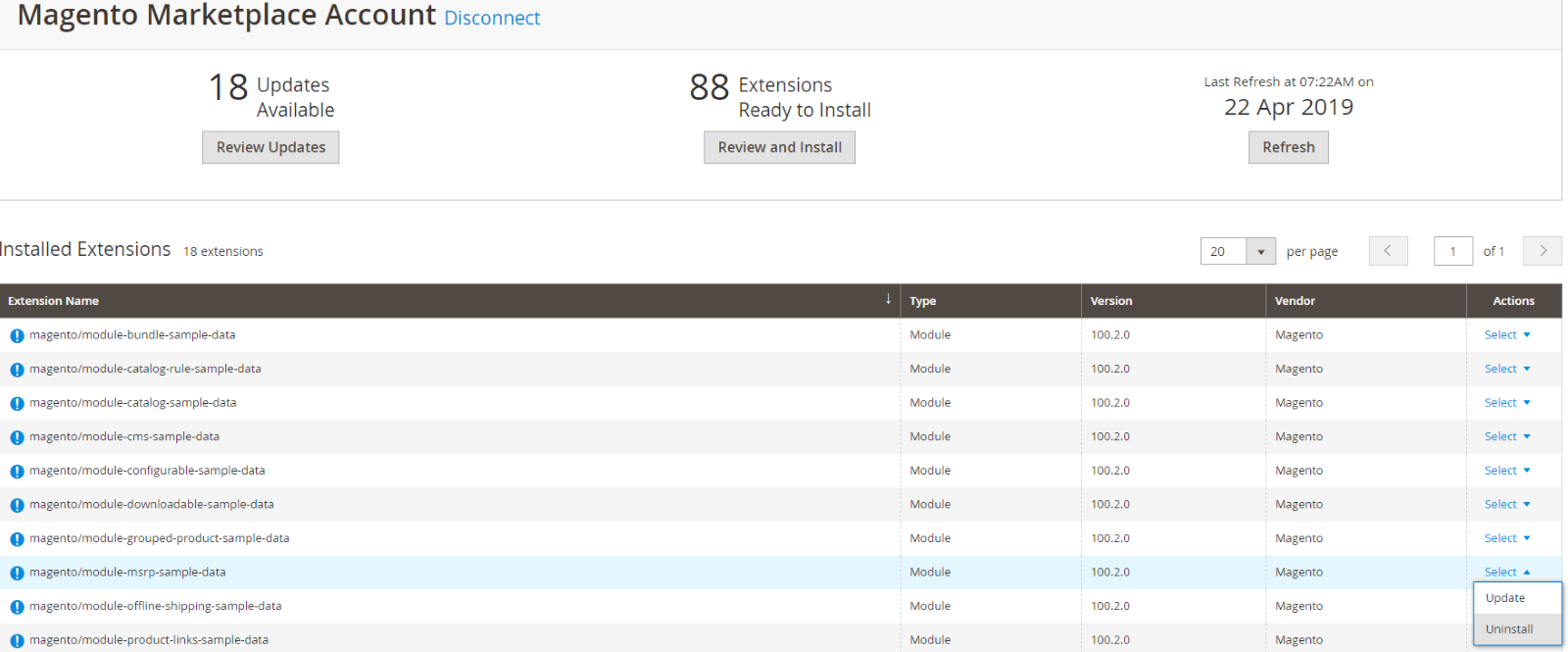
Figure 19 – Installed Extensions
2. Continue with Step 1. Readiness check.
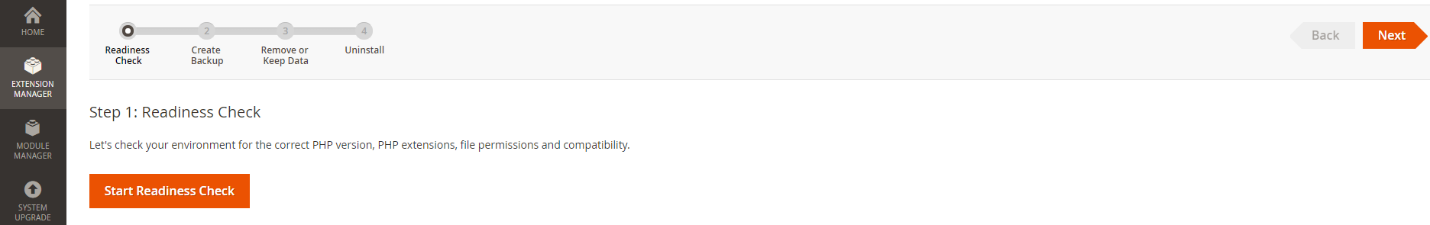
Figure 20 – Readiness Check
3. If you face readiness check error, please fix all errors before continuing.
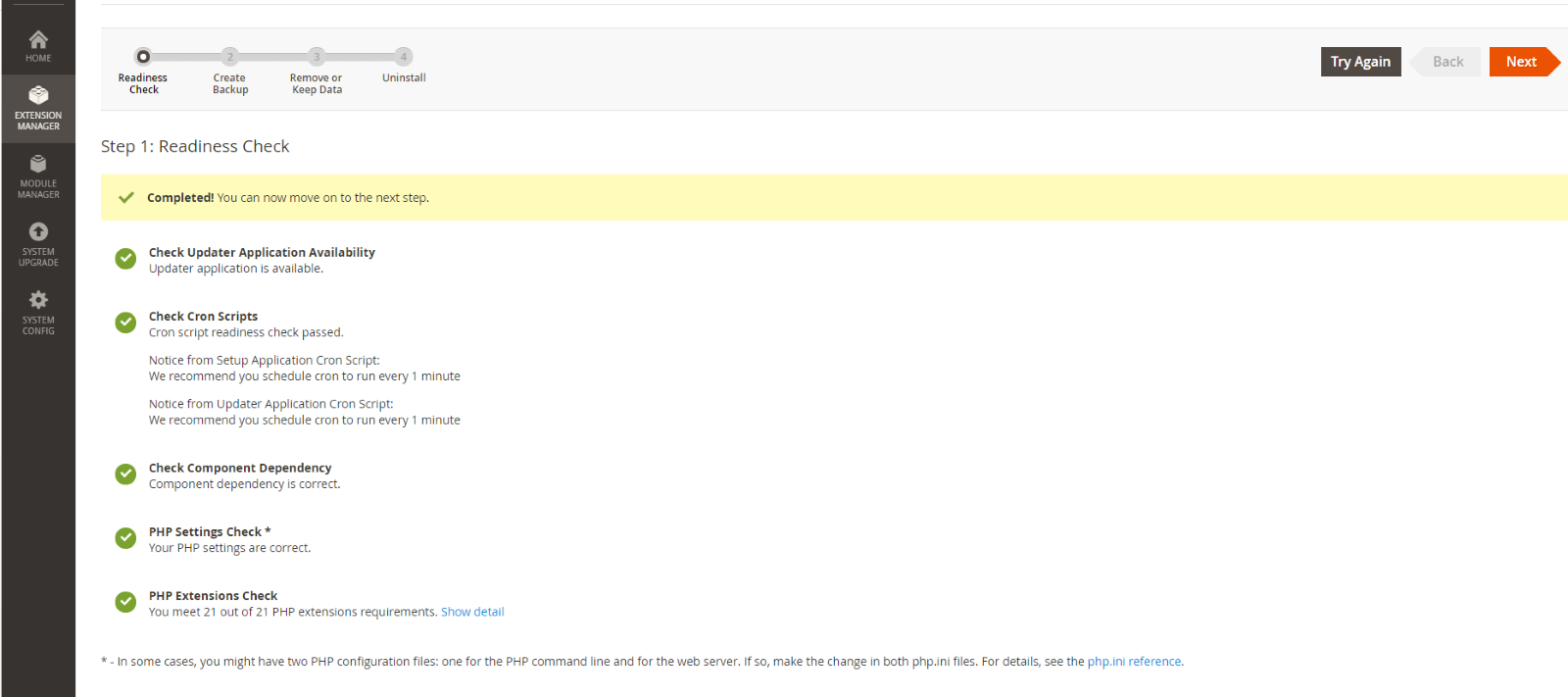
Figure 21 – Readiness Check Success
If all tests passed, click Next button and continue with Step 2. Backup.
4. Select the checkbox of each item to back up and click Create Backup.
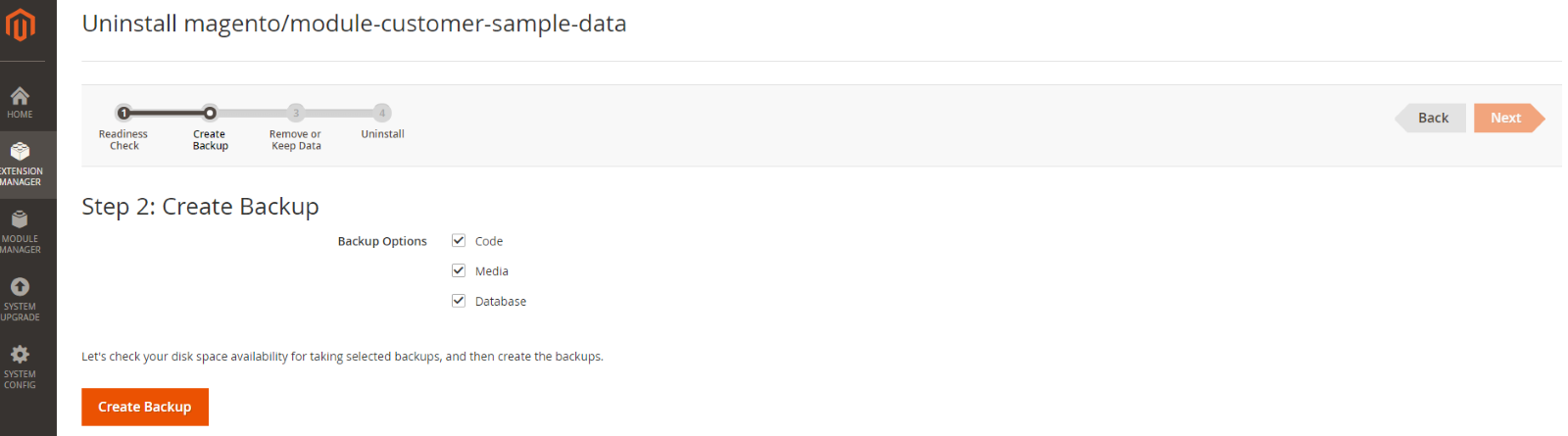
Figure 22 – Create Backup
5. Wait while backups are created and continue with any of the following:
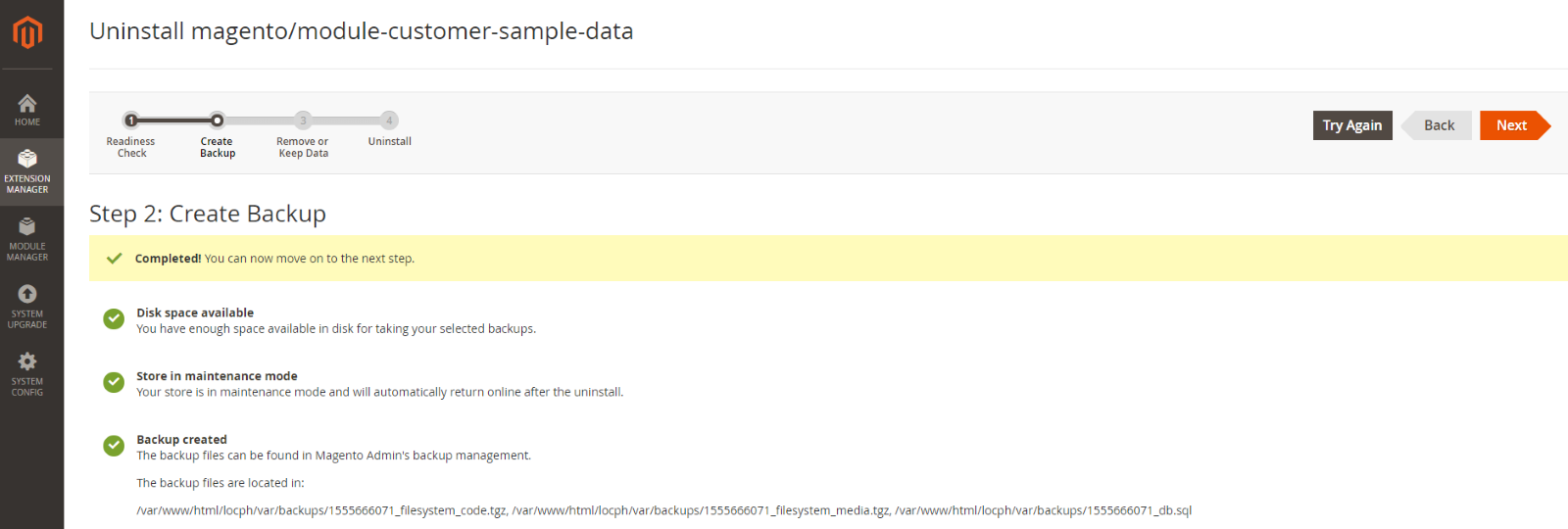
Figure 23 – Create Backup Success
6. Click Next button to continue
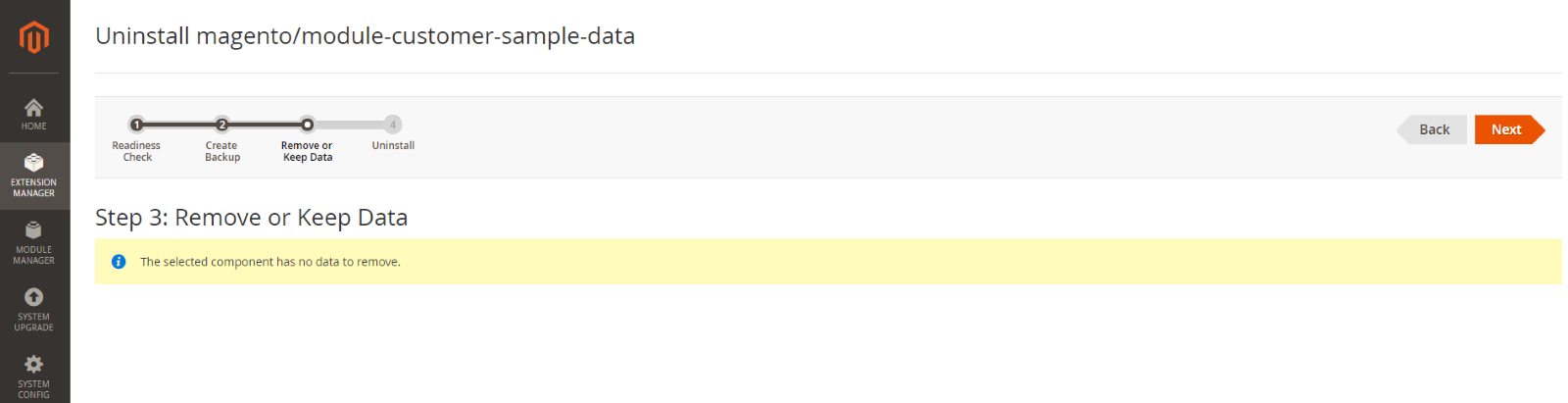
Figure 24 – Confirm Uninstall Module
7. Click Next button to continue.
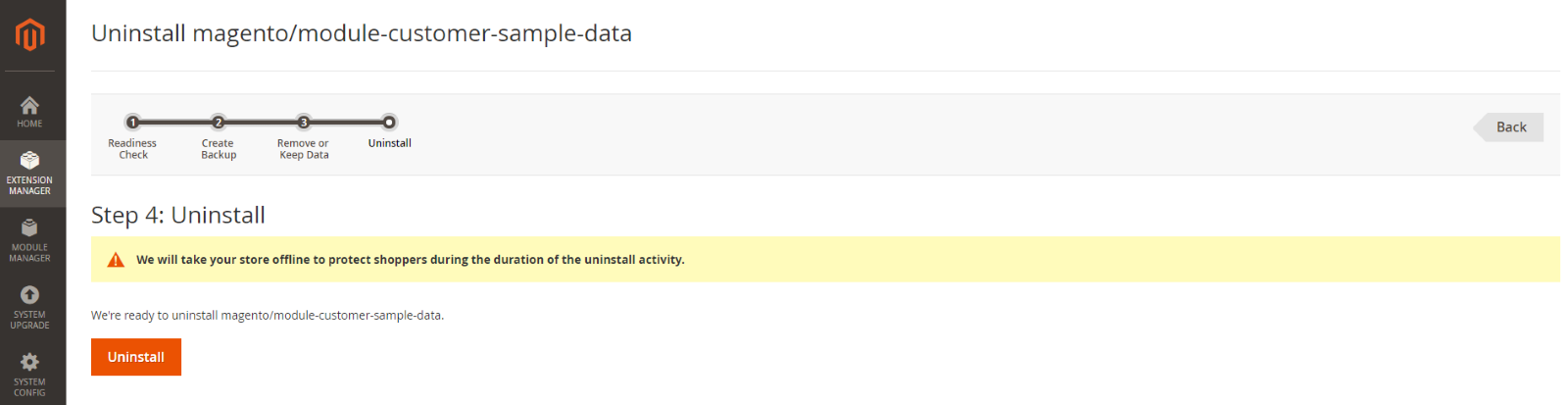
Figure 25 – Uninstall Module
8. Click Uninstall button to uninstall the ups shipping module.
If successful, a page similar to the following displays.
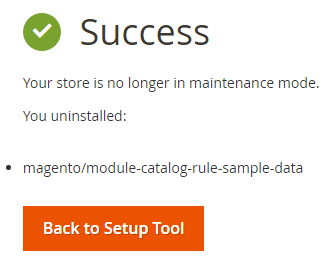
Figure 26 – Uninstall Module Success
_____________________________________________________________________________
Manual Uninstall UPS Shipping Module
1. Connect via SSH to the root of your Magento installation (this is the folder that has the app folder in it) and check the list of all modules including their enable / disable status
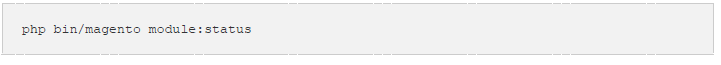
2. Disable the module by executing below commands
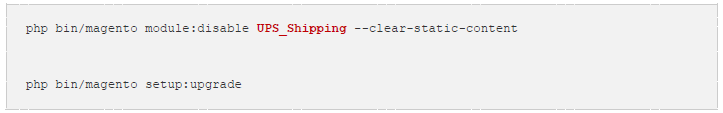
3. Remove extension files
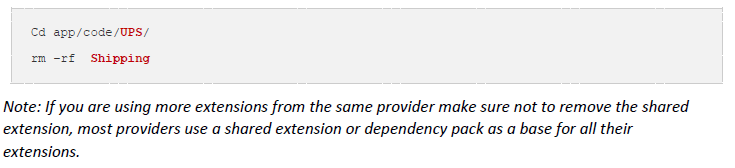
4. Recompile
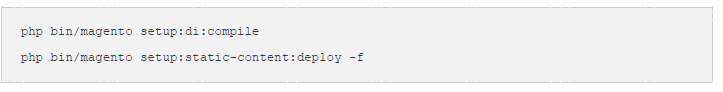
5. Clean up the database of UPS Shipping Module (Optional)
- Delete all UPS Shipping tables within prefix: ups_shipping_
DROP TABLE ups_shipping_accessorial;
DROP TABLE ups_shipping_account;
DROP TABLE ups_shipping_delivery_rates;
DROP TABLE ups_shipping_license;
DROP TABLE ups_shipping_logs_api;
DROP TABLE ups_shipping_orders;
DROP TABLE ups_shipping_package_default;
DROP TABLE ups_shipping_retry_api;
DROP TABLE ups_shipping_services;
DROP TABLE ups_shipping_shipments;
DROP TABLE ups_shipping_tracking;
- Delete all configuration related to USP Shipping module:
DELETE FROM core_config_data WHERE path LIKE ‘%upsshipping%’;
Was this article helpful?
Have more questions? Submit a request