3. Odinstalowanie UPS Shipping i UPS Access Point™: oficjalne rozszerzenie
1. Uninstall the UPS Shipping Method in eShopper
- Go to: Extensions -> Choose the extension type -> Shipping
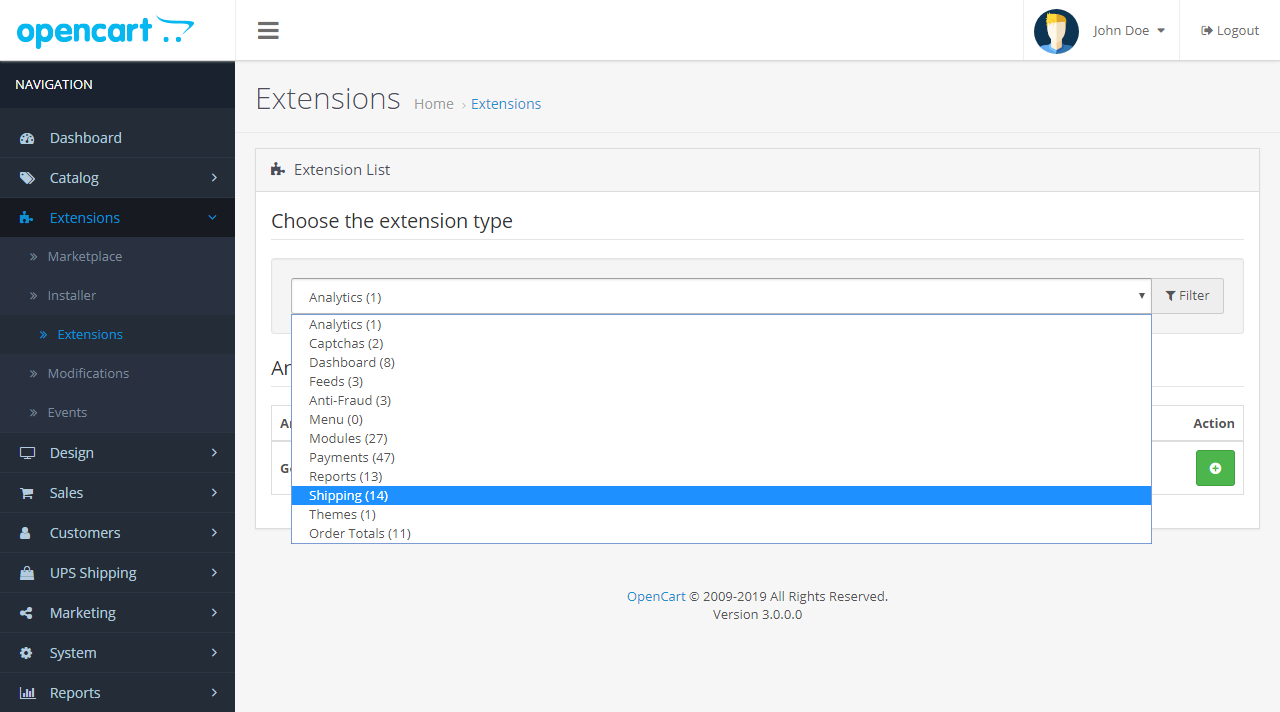
- Click on the icon Uninstall (-) to uninstall the “UPS Shipping and UPS Access Point™ : Official Extension” for Front office:
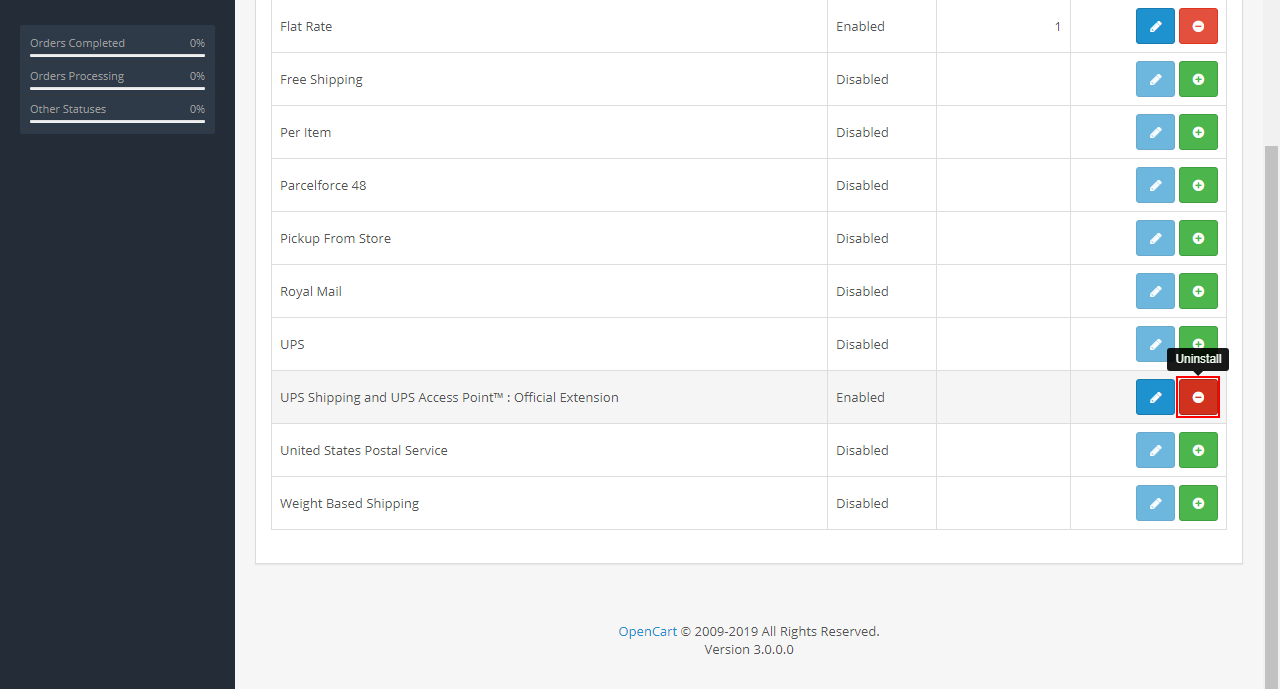
- “UPS Shipping and UPS Access Point™ : Official Extension” is uninstalled in Front office
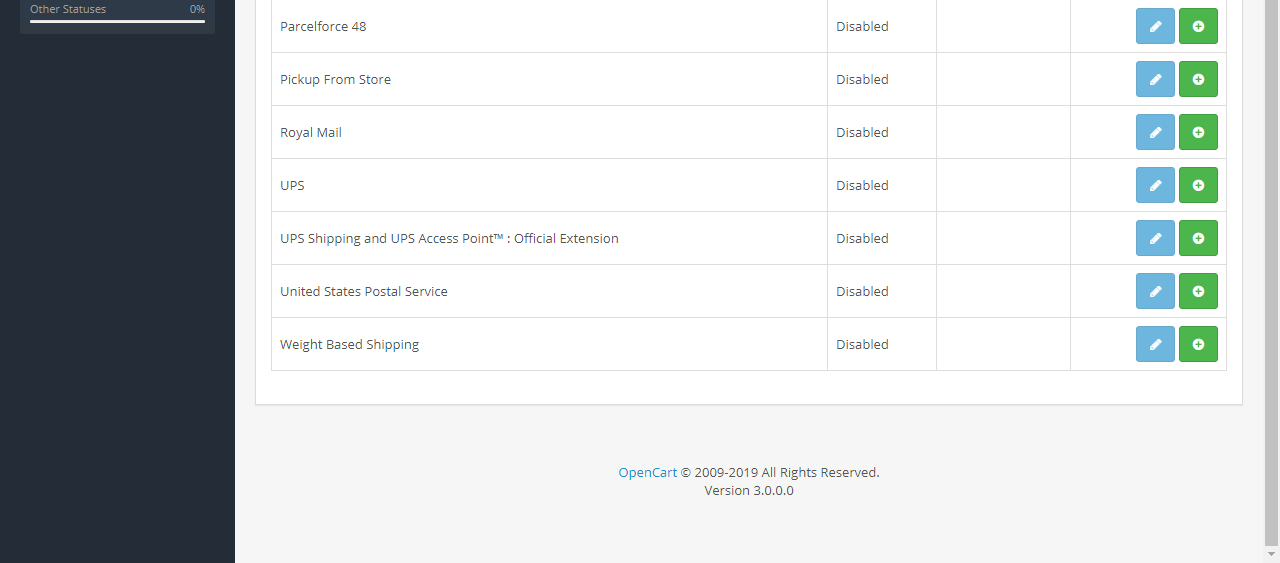
2. Uninstall the UPS Shipping Module in Back office
- Go to: Extensions -> Choose the extension type -> Modules
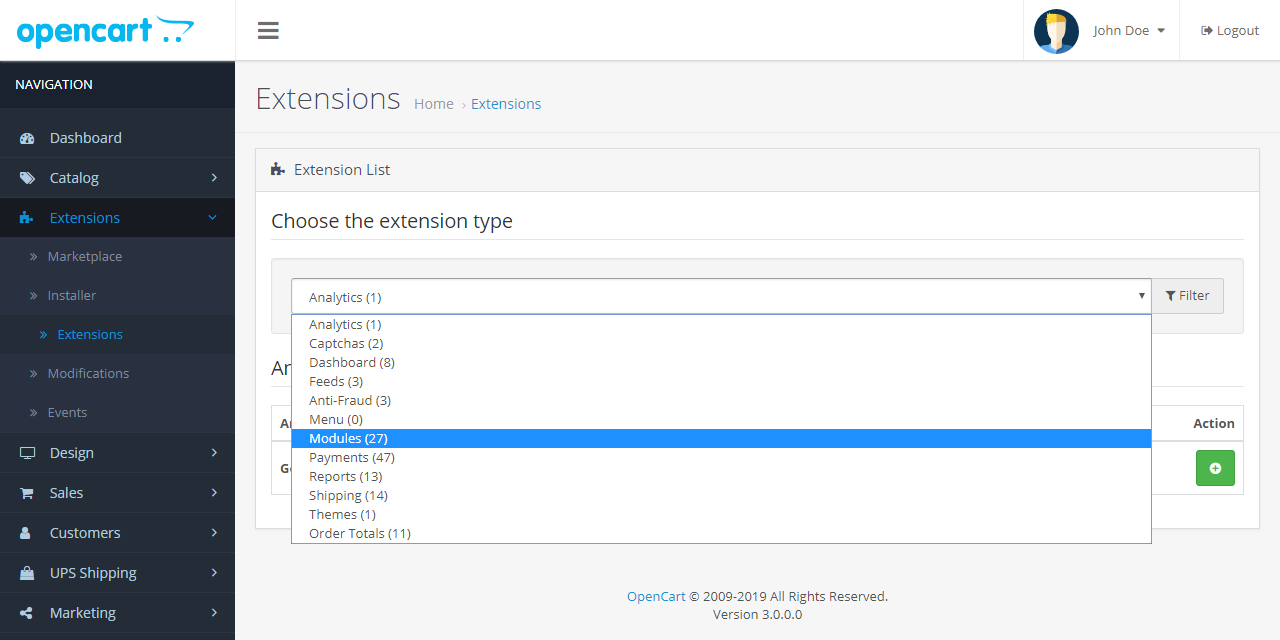
- Click on the icon Uninstall (-) to uninstall the “UPS Shipping and UPS Access Point™ : Official Extension”
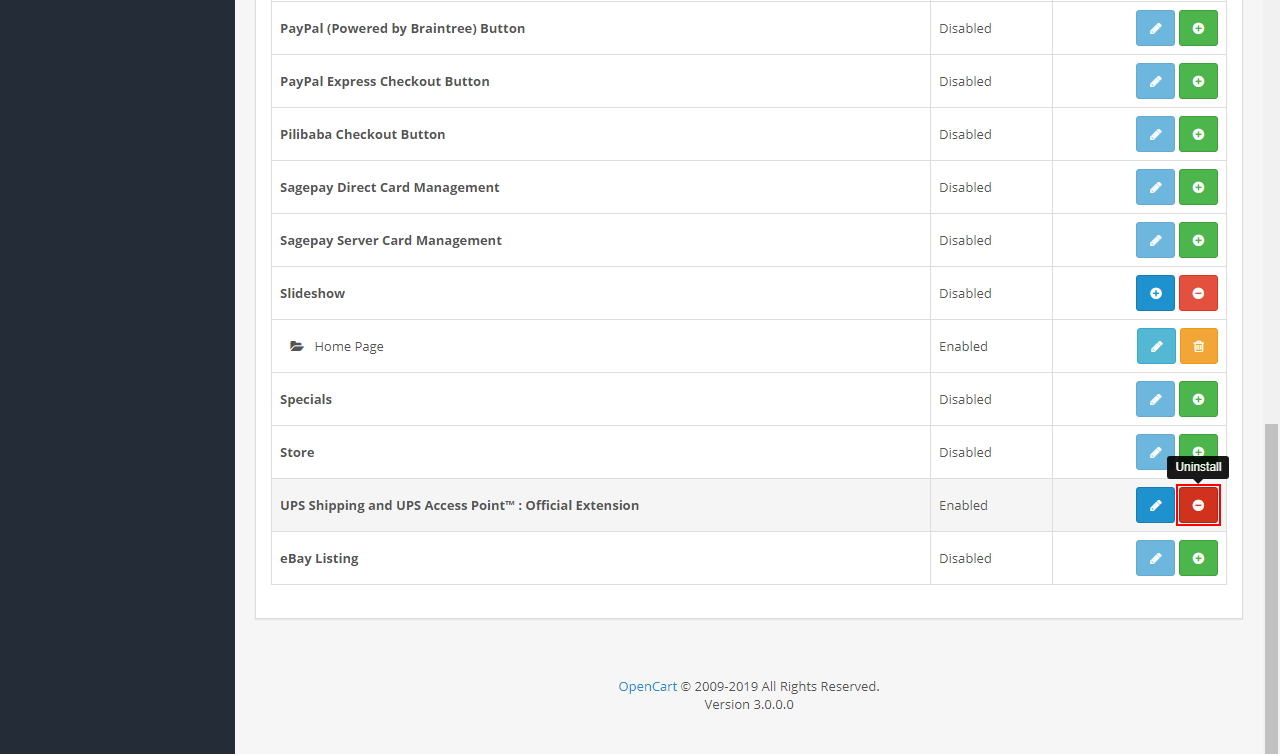
- “UPS Shipping and UPS Access Point™ : Official Extension” is uninstalled
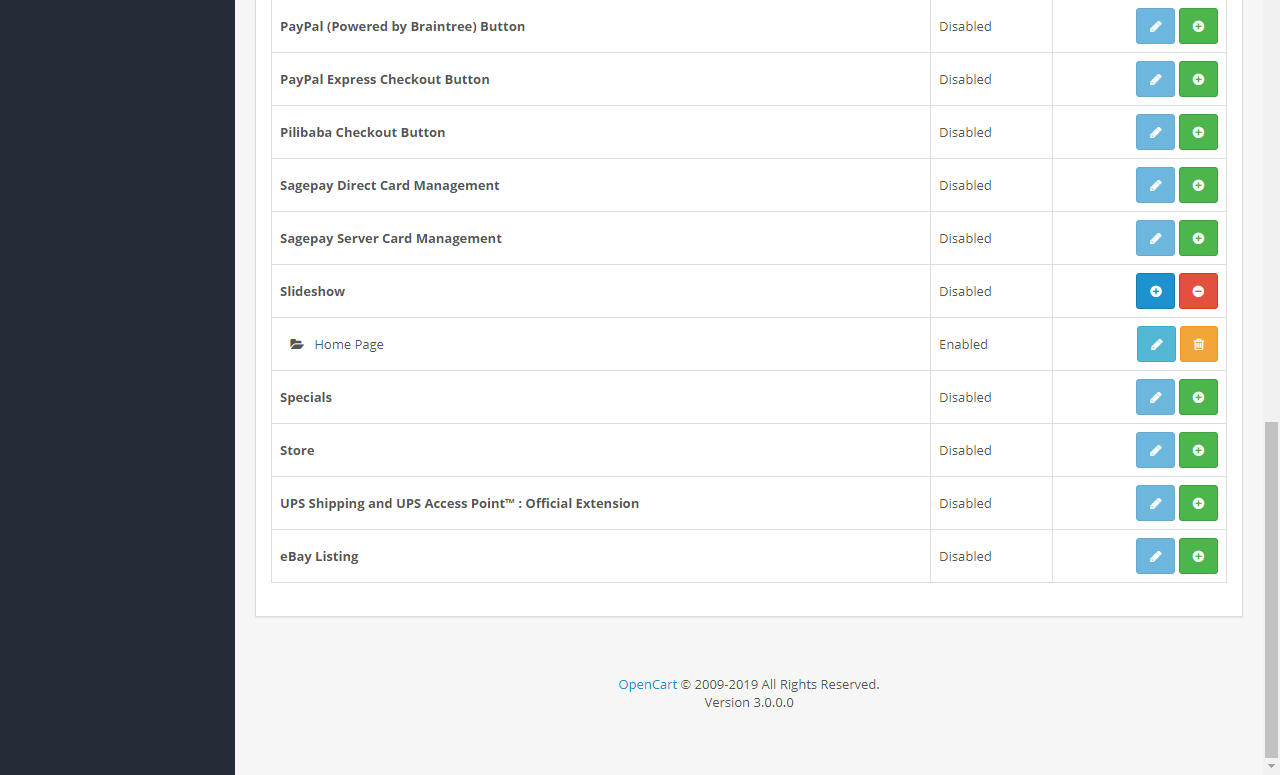
3. Remove UPS Shipping Module
- Go to OpenCart site -> Extensions -> Installer
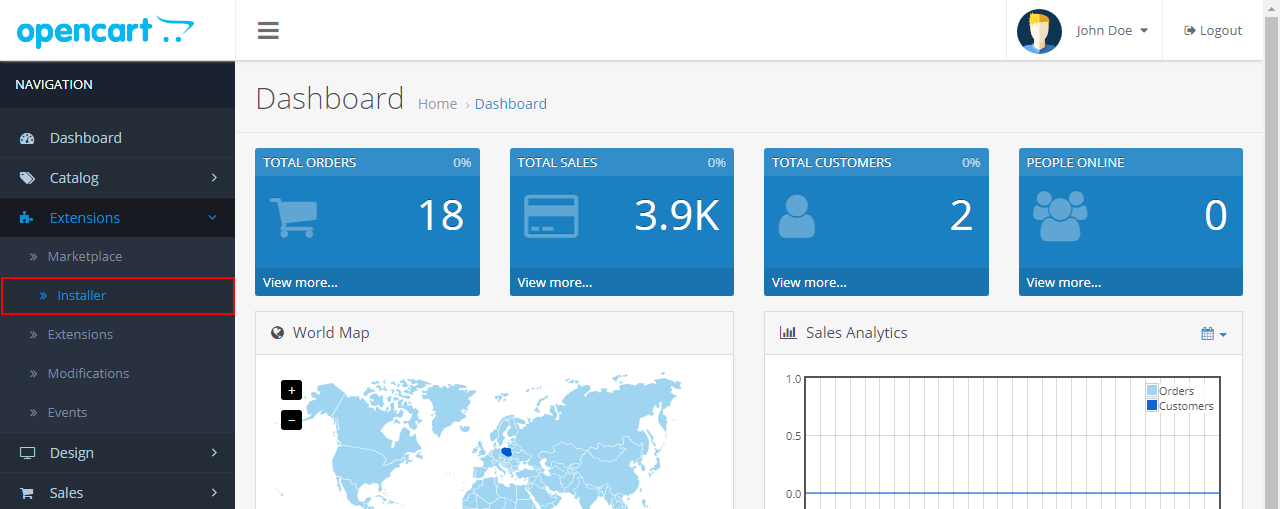
- Click on icon Uninstall of module opencart.ocmod.zip
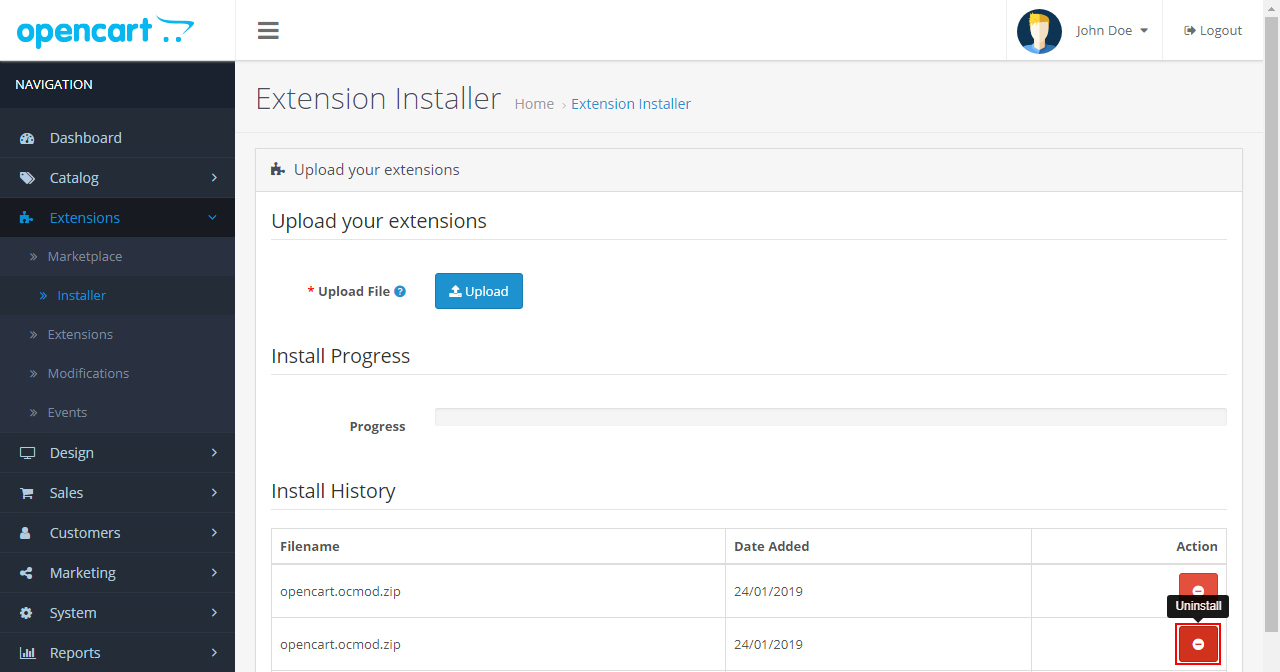
- The “UPS Shipping and UPS Access Point™: Official Extension” is removed!
4. Clear Cache after un-installing / removing the module
- Clear cache in Extensions -> Modifications
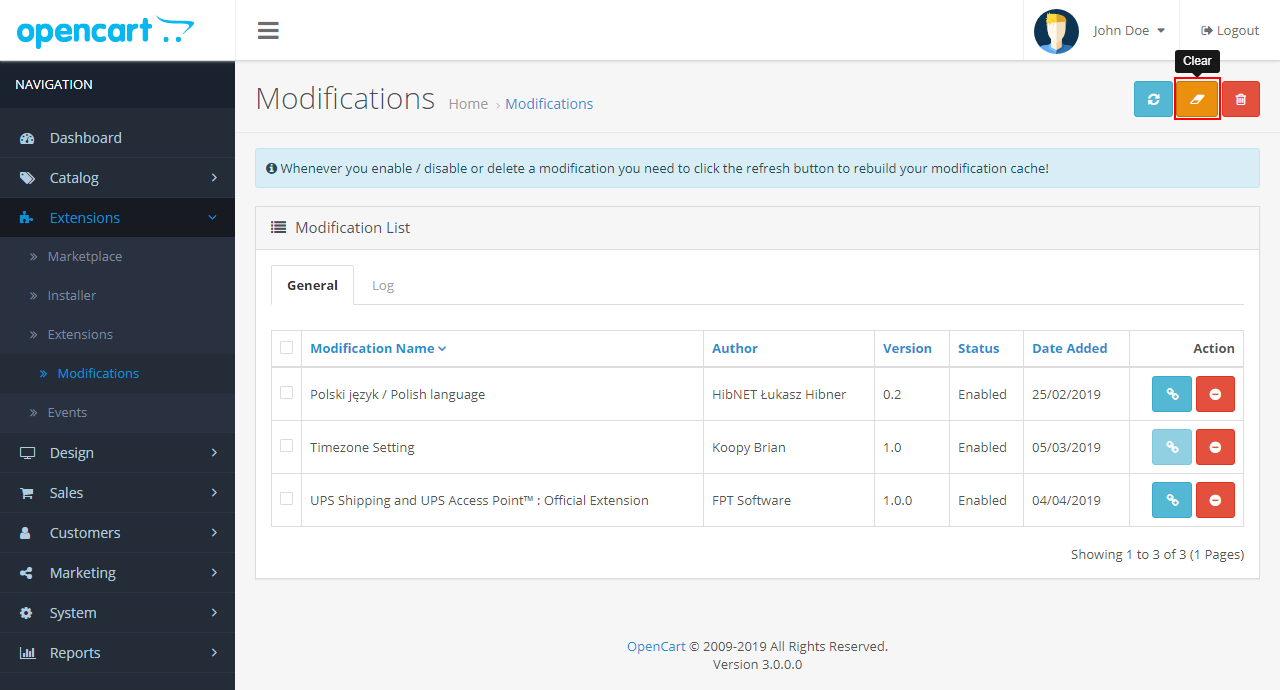
- Refresh Backend office
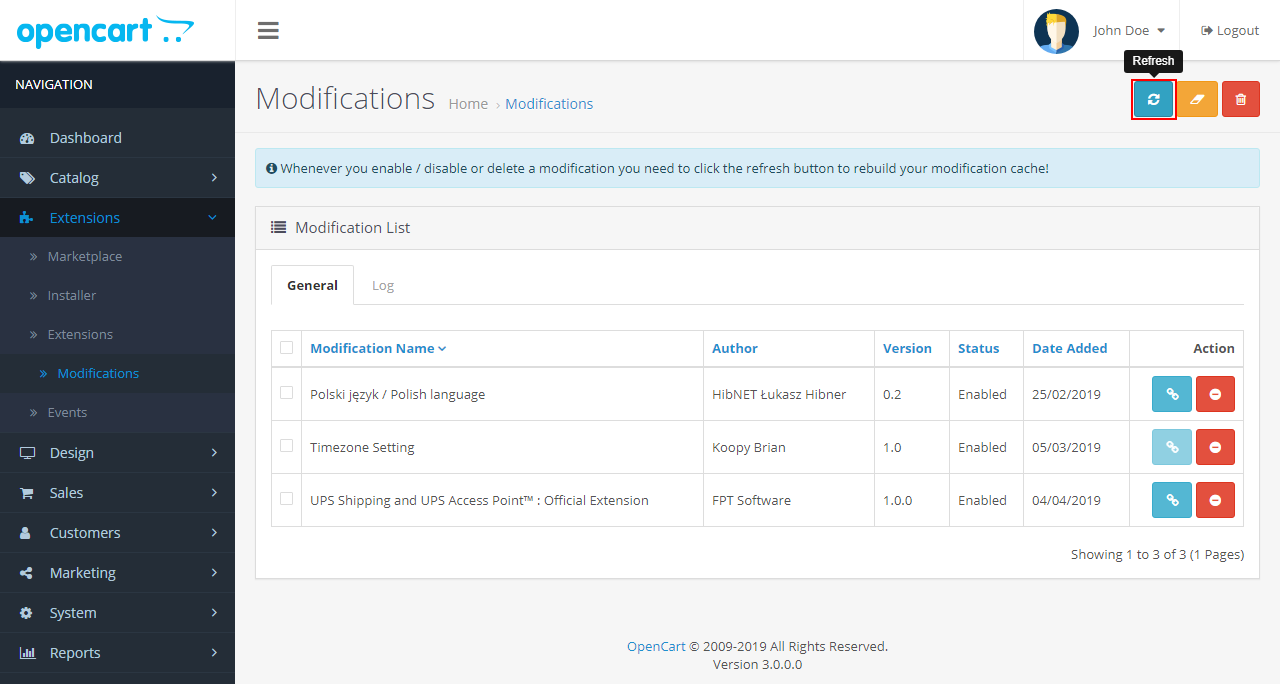
Czy ten artykuł był pomocny?
Masz więcej pytań? Złożyć wniosek