Requesting your UPS Access Key
Login to your https://ups.com account.
After you’ve successfully logged in, please open the following link to the UPS Developer Kit
https://www.ups.com/upsdeveloperkit?loc=en_DE
and click on Step 4: Request an access key
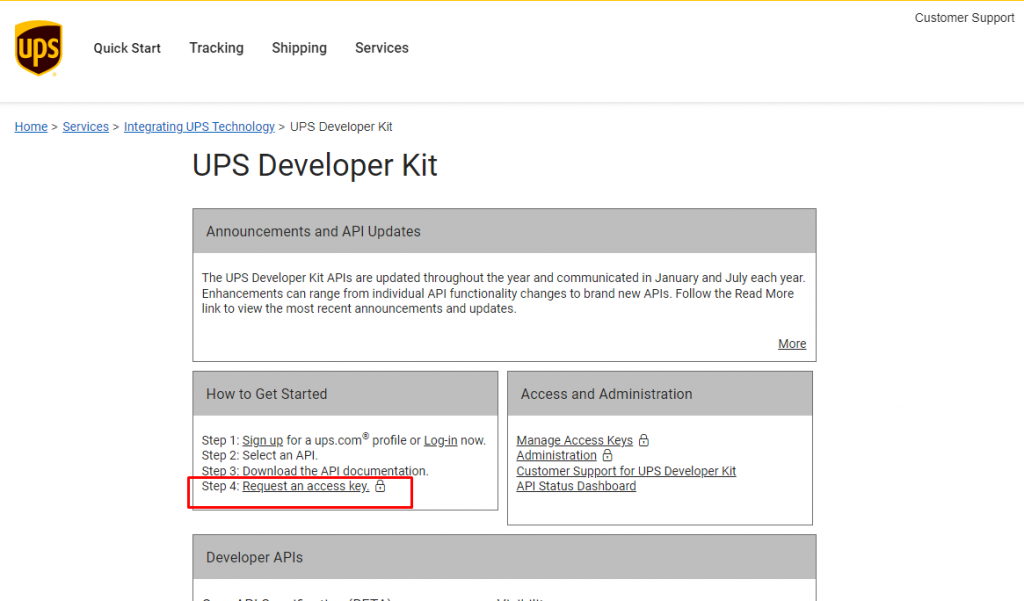
In the first dropdown please select “I want to integrate UPS shipping capabilities with my business”
In the second dropdown please select your Account Number
Click the Next button.
The “Contact” section is usually filled out. Please check the checkbox which says “Primary contact is also the API integration owner” if the contact should stay the same.
Click the Next button.
You’ll end up on a review page. If all data is correct, please hit the “Submit request” button.
You’ll receive an email from UPS in the next couple of minutes with your access key.
Please use this access key while you’re linking your account with https://ups.dashboardlink.com
Troubleshooting
Sometimes UPS is flagging this operation as a fraudulent operation and is not generating an Access Key. Instead you have to reach out to the local ups.com Customer Service representative. The message looks like
There is a non-technical issue with your request, in order to resolve you will need to contact UPS customer service on 03457 877 877. If outside the US/CA, please contact your local service number and provide error code 182279.
If you can’t reach anyone under this number, please reach directly out to UPS Technical support team. You can find their local number on https://www.ups.com/de/en/support/contact-us.page . Please make sure you have the right Territory set to get the right phone number
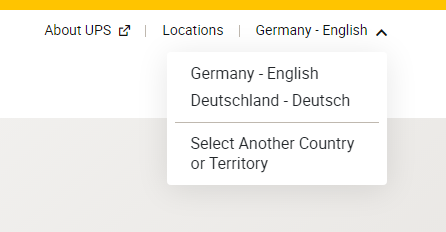
Was this article helpful?
Have more questions? Submit a request